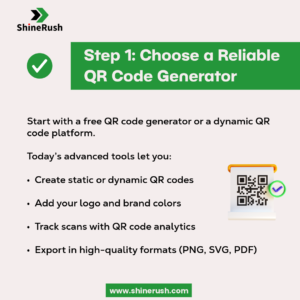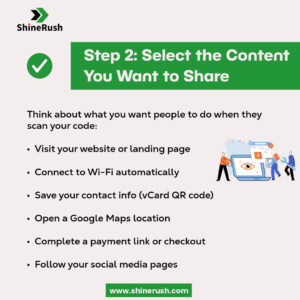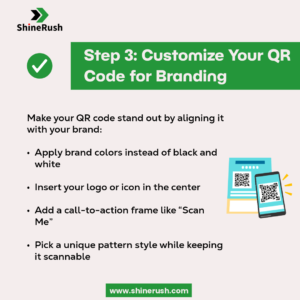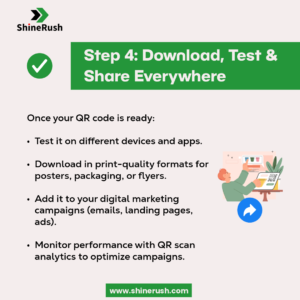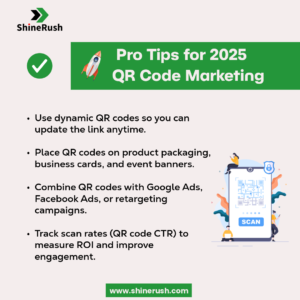QR codes are no longer just a passing tech trend — they’ve become a powerful tool for businesses to connect, engage, and convert customers instantly. From restaurant menus to digital payments, product packaging to marketing campaigns, QR codes are everywhere.
In 2025, if your brand isn’t using QR codes strategically, you may be missing out on valuable opportunities to reach your audience in just one scan.
At ShineRush, we’ve simplified the process into a step-by-step guide to help you create, customize, and maximize QR codes for your business.
Step 1: Choose a Reliable QR Code Generator
Start by selecting a QR code platform that fits your business needs. Today’s advanced tools go beyond the basics:
Create static or dynamic QR codes
Add your logo and brand colors
Track scans with QR code analytics
Export in high-quality formats (PNG, SVG, PDF)
💡 Pro Tip: Dynamic QR codes are highly recommended because they allow you to edit the destination later without changing the printed code.
Step 2: Select the Content You Want to Share
Think about what action you want people to take when they scan your QR code. Options include:
Directing them to your website or landing page
Connecting them to Wi-Fi automatically
Saving your contact info (vCard QR code)
Opening a Google Maps location
Completing a payment link or checkout
Following your social media pages
💡 Pro Tip: Match the content to your campaign goals. For example, use QR codes on flyers for location directions or on packaging to share product details.
Step 3: Customize Your QR Code for Branding
A plain black-and-white QR code works — but a branded QR code works better. Customization makes your code stand out while staying scannable.
Apply brand colors instead of black and white
Insert your logo or icon in the center
Add a call-to-action frame like “Scan Me”
Use a unique design pattern that’s visually appealing
💡 Pro Tip: Always test the design before publishing — too much customization can make the code unreadable.
Step 4: Download, Test & Share Everywhere
Once your QR code is ready, it’s time to put it to work.
Test on multiple devices before printing or sharing
Download in high-resolution formats for flyers, posters, or packaging
Add to your digital marketing campaigns (emails, landing pages, ads)
Monitor performance with scan analytics to optimize campaigns
💡 Pro Tip: QR code analytics can show you where, when, and how many people scanned your code — helping you measure ROI.
Pro Tips for 2025 QR Code Marketing
To get the most out of your QR code campaigns in 2025, keep these expert tips in mind:
✅ Use dynamic QR codes so you can update the link anytime.
✅ Place QR codes on product packaging, business cards, and event banners.
✅ Combine QR codes with Google Ads, Facebook Ads, or retargeting campaigns.
✅ Track scan rates (QR code CTR) to measure ROI and improve engagement.
Why QR Codes Matter in 2025
The role of QR codes in marketing has evolved. They’re no longer just for convenience — they’re about creating seamless experiences between offline and online touchpoints.
For small businesses: Boost local marketing by making it easy for customers to connect
For e-commerce: Enable quick product access and payment options
For service providers: Share booking links or portfolio sites instantly
For events: Provide instant tickets, schedules, or check-in options
Final Thoughts
Creating a QR code in 2025 is simple — but using it strategically is what drives results. With the right generator, clear goals, branding customization, and proper tracking, QR codes can become a game-changer for your marketing.
At ShineRush, we help businesses integrate smart tools like QR codes into their overall digital marketing strategy to grow smarter, faster, and stronger.
👉 Ready to take your marketing to the next level? Let’s talk !!